Introduction
What is an AI Voice Generator?
AI voice generators are brilliant tools that utilise machine learning(ML) to produce realistic AI voices. Artificial intelligence speech generators can be used for a variety of reasons, including:
- Text-to-speech (TTS) converts written text into spoken language. This is frequently used in applications that require a computer-generated voice to read text, such as accessibility features, voice assistants, audiobooks, or navigation systems.
- Voice Cloning is the process of creating a synthetic voice that mimics another person’s voice. This entails feeding the AI model samples of the target speech to duplicate its qualities. Speech cloning can be used in entertainment, virtual assistants, and other personalised speech services.
- Language Translation is producing spoken translations of written text in other languages.
- Voiceover Production: The process of creating voiceovers for movies, animations, or presentations without the use of human voice actors.
- Chatbots and Virtual Assistants: Giving chatbots or virtual assistants a more natural and human-like voice to improve their conversational capabilities.
Why should we be using an AI Voice Generator?
- Conserve Production Time
AI voice generators allow you to quickly produce human-like voices. They are ideal for shortening the time it takes to create audio material such as voice overs, podcasts, or automated customer care responses. You can also save time during the editing and recording processes.
- Spend less money
This is a clear advantage of utilizing a voice generator. You can save money that you would have spent on a professional narrator’s salary and other ongoing fees.
In short, you can create high-quality content while saving money. Furthermore, if you want to make money with AI, you may develop and distribute content on YouTube, Spotify, and other digital platforms.
- Automation
When you enter the script, the AI voice generator will begin producing content automatically, allowing you to swiftly create a large number of audio content. They can be beneficial for automated jobs such as customer service, chatbots, and content narration.
- Personalisation and Consistency
Voice generators may generate a variety of voices, allowing you to experiment with accents and tones that are appropriate for your target audience. You can personalize the voices used for narration, audiobooks, and marketing.
This level of customization can assist you in developing a distinct voice that improves client recognition and engagement.
- Create Voice in Several Languages
You can generate audio in any language you want using a voice generator. These systems employ algorithms to aid in the analysis of the sample volume and the generation of a synthetic version.
The AI will then evaluate the soundtrack and generate audio, automatically translating text and audio. With many languages to pick from, you may connect with audiences all around the world.
- Unrestricted Content
Instead of creating a script and casting actors, as with traditional content creation, you can search through a list of AI voice actors or listen to audio samples before coming up with fresh content ideas. You may also use the technology in conjunction with the top AI story generators to generate original script ideas.
The Top 10 AI Voice Generators
1. MurfAI
Introduction
With the use of AI text-to-speech technologies, text may be converted into precise voiceovers and engaging narration. For podcasts, audiobooks, videos, business presentations, and more, Murf.AI can be a perfect tool. What’s the best thing, then? It produces audio that sounds just like human speaking, and you may adjust the tone, pitch, and speech.
With a plethora of modification choices, the sophisticated AI voice generating tool may assist you in producing the most natural-sounding voices. It’s a strong tool with an intuitive interface that offers a variety of natural-sounding languages and accents. It’s the best celebrity ai generator so far.

Features:
- 120 distinct voices in more than 20 languages and dialects.
- Modify the emphasis, emotional tone, inflection, pitch, and pace.
- Alternate voices according to gender, nation, and tongue—even within a single sentence.
- Use International Phonetic Alphabet notation to specify bespoke pronunciations.
- You can replace shaky recorded sounds with pristine AI voices using the voice changer feature.
- It is also possible to clone your voice.
- Voice Over Video Instrument: Murf will create a voiceover automatically synced to your video after you upload it along with the screenplay.
- A free audio collection and a TTS addon for Google Slides.
- You may directly integrate murf ai voiceovers to your Canva projects thanks to its integration.
- Permits direct video imports from hundreds of websites, including Vimeo and YouTube.
Pros of Murph AI:
- Huge, free-for-ever plot with more than 120 voices
- Over 20 languages and accents supported
- More than 8,000 licensed songs with rights for commercial use
- Credit card is not needed to sign up for the free plan.
Cons of Murph AI:
AI translation is only offered as a paid add-on for the Enterprise plan.
Best For:
Murf.AI is for anyone who want to employ AI voices in presentations, whether they are content creators, business owners, or individuals, AI can be a great tool. It is a content creation and voiceover package all in one.
2. Lovo AI
Introduction
With more than 500 voices in its library, LOVO AI is an AI voice generation tool. Genny is the name of their AI voice generator.
Moreover, it has an extensive royalty-free media collection, an AI scriptwriter, a fully functional video editor, and instant voice cloning (which takes only 10 seconds of audio).
A multi-award-winning AI voice generator, LovoAI has over 500 voices in over 100 languages. While LovoAI isn’t quite as feature-rich as MurfAI, it still provides an excellent free plan for first-time users.
Nonetheless, there are many benefits to its paid plans. For example, LovoAI just released a line of remarkably lifelike voices that faithfully mimic human speech, sounding as though the audio was recorded by a voice actor in a studio.
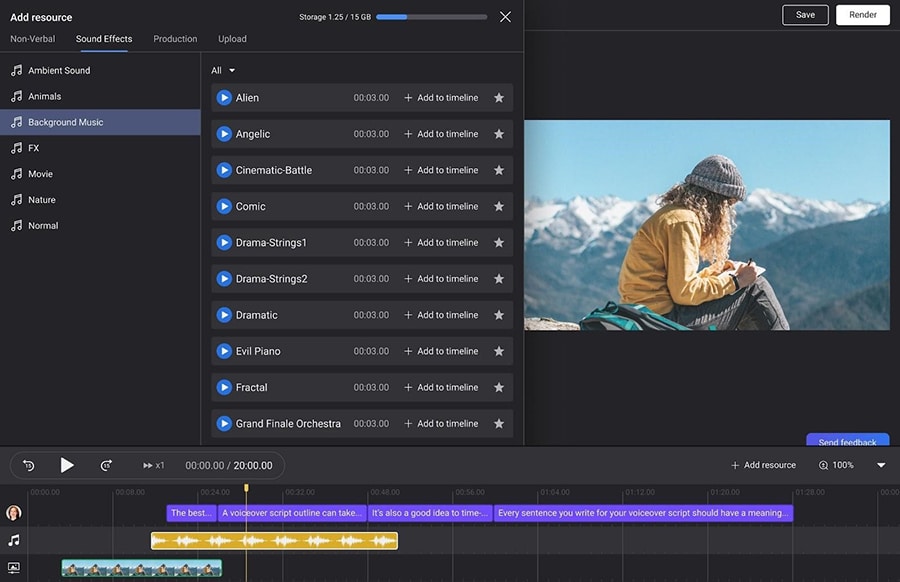
Features:
- Various Voices: More than 500 choices in 150 different languages and dialects. It’s not like you have to use generic voices.
- Customization: You can adjust the pronunciation, intonation, and pace. Take ownership of the voice.
- The emotional range isn’t static. You can choose from more than thirty tones and several expressive voices.
- Add-Ons: Without leaving Lovo Studio, you can add sound effects and background music that isn’t subject to royalties. incredibly practical.
- AI Automatic Subtitles
- Script Help: Genny AI writer can assist you if you’re having trouble writing a script.
- Enhance Visual Appeal: The built-in AI picture generator allows you to create stunning photographs as well.
- Group feature editing.
Pros of Lovo AI:
- Very user-friendly, having a clear, uncluttered user interface.
- Out of all the AI voice generators tested, the best female voices.
- 20 emotions in emotive voices, indicating a good emotional range.
- 150 distinct nationalities and accents combined into one global voice.
- Possession of an own pronunciation library.
- You don’t lose credits if you re-generate speech for the same text.
- In addition to the voice generator, other built-in tools help you save time and money:
- Scripts will be automatically generated using AI Writer.
- Video editor with connectivity to Pixabay for stock footage.
- Using an AI image generator, add unique graphics.
Cons of Lovo AI:
- Not every voice can be customized for emphasis or pause.
- Only English is supported for voice cloning.
Best For:
LOVO can be a perfect tool for you if you’re a content creator or video producer trying to make high-quality video content.
3. Play.ht
Introduction
Similar in functionality to Lovo, PlayHT provides an excellent toolkit for producing realistic voice-overs that resemble actual people. Although its free plan is a little more accommodating than the previous two, using it seriously will still require a premium membership.
If you’ve been looking for a trustworthy text-to-speech program for use in business, you could find Play.ht to be useful. In the Play HT text-to-speech application, your script can be copied, imported, or entered precisely as it is. You have a choice from a wide variety of voices, accents, and personalities—even the voices of children, which is not a common choice.
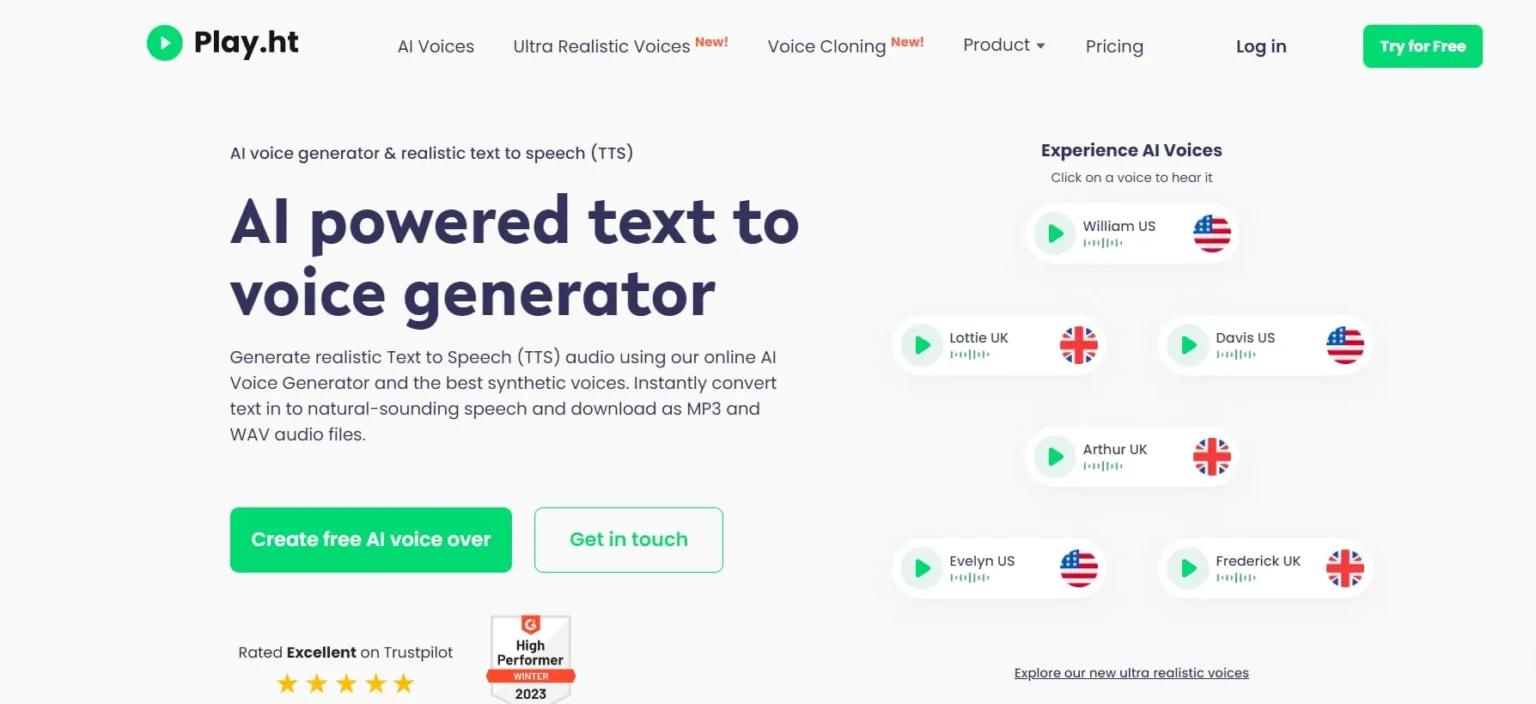
Features:
- Vast Voice Library: You’ll never run out of alternatives thanks to the 907 AI voices that come in 142 different languages and accents. Those who wish to reach a broad audience and include speakers of regional languages like Malayalam and Telugu may find this very helpful.
- Ultra-Realistic Voices: Designed to blend in with human speech, these voices are ideal for e-learning modules and audiobooks that offer an immersive experience.
- Voice Types for Any Situation: There is a speech style for any purpose, be it creating a customer care message or a news story. Select from Conversational, Newscaster, Customer Support, and many options.
- Superior Voice Cloning: This function, which may be purchased separately, lets you clone voices with excellent quality.
- SEO-Optimized Audio Articles: Improve your website’s search engine ranking while also making it more accessible. Use their useful widget to convert textual content into audio format.
- Personal Pronunciation Reference: Have you ever had trouble hearing certain terms mispronounced by a voice generator? To remedy that, you can make your own pronunciation library using Play.ht.
- Direct Distribution to Platforms: Is it really worth the trouble to download and upload voiceovers? Straight from the dashboard, distribute to Google Podcasts, iTunes, and Spotify.
Pros of Play.ht:
- Pronounces most terms and acronyms accurately, which makes it a great tool for online learning.
- In a free plan, 2500 words
- Generous word counts—the creator plan calls for 600,000 words each year
- The ultra-realistic collection’s voices sound remarkably similar to human voices.
- The best voice cloning available, supported in multiple languages.
- Excellent assortment of non-English languages, including Hindi.
Cons of Play.ht:
No deal for less words under $30.
Best For:
Play.ht AI voice generator is for anyone who wants to employ AI voices in presentations, whether they are content creators, business owners, or individuals,
4. VoiceOverMaker
Introduction
For creators searching for a text-to-speech editor, VoiceOverMaker is the perfect AI voice generator. It lets you convert text to a voiceover that sounds natural and polished. While text-to-speech conversion is a standard capability, VoiceOverMaker’s ease of use is truly what sets it apart.
You don’t even need to upload your video in order to use this feature, which is accessible straight on the internet. Simply pick it, type the text beneath the video, and an automatic voice will be produced.
Features:
- Sophisticated text-to-speech and video editor
- A voice with a natural tone
- Simple to use in your web browser
- Multilingualism Made Simple
- Convert MP3 Text to Speech
- Make more content at scale with Team Access
- Make something usable. Videos on YouTube
- Simplified Audio & Video Transcription
- Screen Capture
Pros of Voiceovermaker:
- Supports more than 600 voices
- Perfect platform for working in teams; has an integrated screen recorder capability
- Supports one-click, seamless language translation
Cons of Voiceovermaker:
A few of the voice samples seem a little artificial.
Best For:
Marketing Specialist, Digital Specialist, Video Streamers, Video Creators.
5. Synthesys
Introduction
Users can develop digital art, audio files, video clips, and even AI avatars with the Synthesys service package. With this very user-friendly platform, you can not only mimic your voice, but also your appearance as an avatar in videos.
Text-to-speech enables you to produce almost anything, including a lively podcast ambiance, serious documentary-style narration, intelligible educational guidance, and a range of tones, languages, and pronunciations. You can utilize their voice generator to create sounds in over 140 languages and 374 different voices, as well as their library of digital avatars to create AI-generated videos.
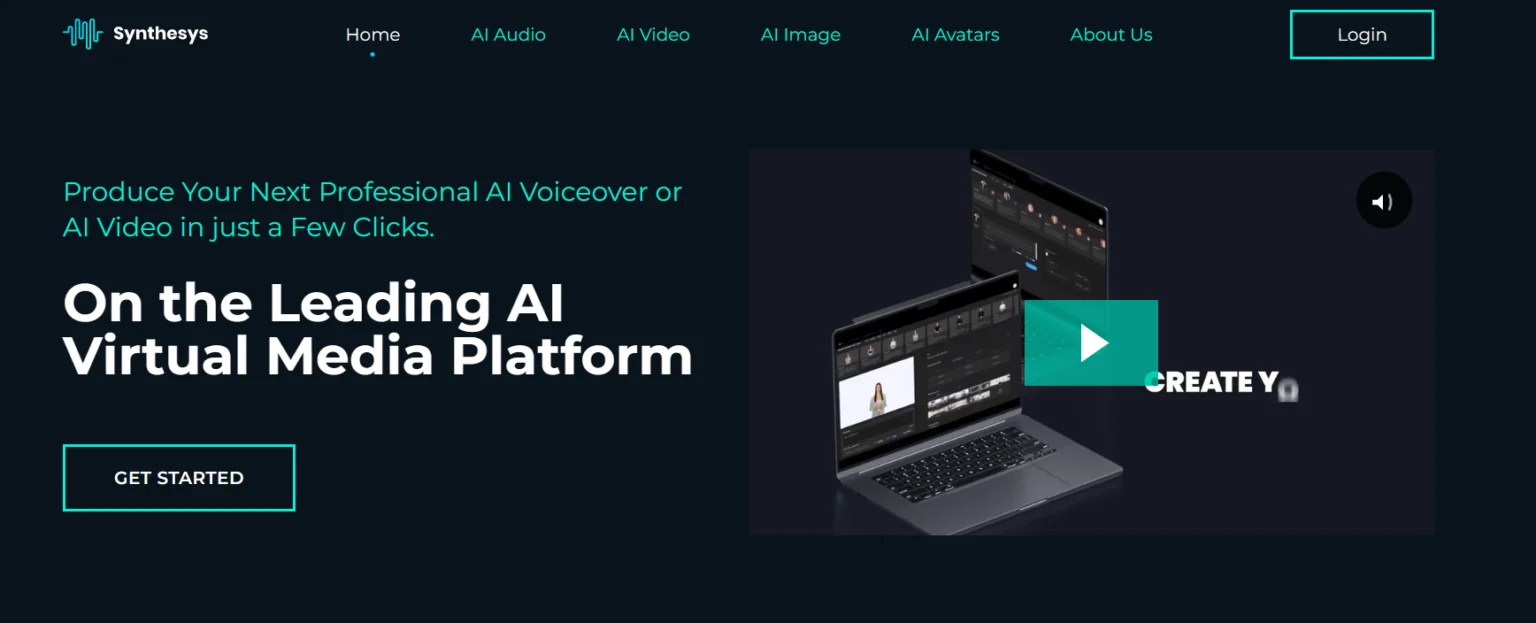
Features:
- 140 language text-to-speech AI system with 374 voices.
- It is also possible to clone your voice.
- Various AI avatars that mimic human appearance and lip sync to music.
- It’s also possible to make an avatar that resembles you.
- Customize the avatars’ attire and backgrounds.
- AI video generator and image creation.
Pros of Synthesys:
- Voices seem authentic.
- Budget friendly.
- The AI image generator has a Chrome addon.
Cons of Synthesys:
- Limited to downloading 120 minutes of audio every day.
- An AI face swap does not resemble a human.
Best For:
Creators who are camera shy or businesses searching for a voice and avatar generator combined with AI.
6. Voiser
Introduction
Voiser is a well-known tool for converting text to speech and speech to text. You can choose a character to speak text that you write in. It will help you prepare for what’s ahead.
Voiser AI is a cutting-edge artificial intelligence voice generator that creates incredibly expressive and natural-sounding synthetic voices. Voiser AI utilizes sophisticated machine learning and natural language processing (NLP) algorithms to provide capabilities beyond simple text-to-speech (TTS). Its advanced model accurately replicates the subtleties of human speech, producing voices that are not only expressive and clear but also accurately transmit intonation and emotion.
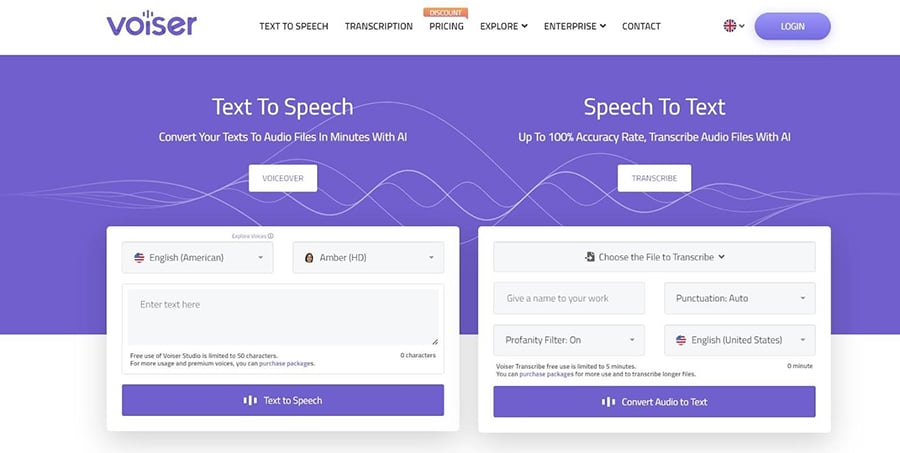
Features:
- Voiser AI’s capacity to produce voices that closely resemble human speech patterns, capturing the nuances of intonation, rhythm, and emotion, makes it stand out for its naturalness and expressiveness. The user experience is made more immersive and captivating by its naturalness.
- Speech Cloning: Voiser AI trains a model using speech samples from a specific person, allowing users to produce customized synthetic voices. This makes it possible to provide recognizable and real voices to chatbots, virtual assistants, and other applications.
- Multilingual Support: Voiser AI’s ability to produce voices in several languages enables smooth conversation between speakers of different languages. This is especially helpful for apps that need to be localized and have a worldwide reach.
- Application variety: Voiser AI’s application variety encompasses a wide range of uses, such as language translation services, interactive virtual assistants, voiceovers for videos, accessibility features for people with disabilities, and more.
Pros of Voiser:
- There are more than 500 voices present.
- Support is offered via WhatsApp.
- Speech-to-text and text-to-speech features are provided.
- Plans for Business and Enterprise come with a license for usage rights.
Cons of Voiser:
A few voices seem a little emotionless.
Best For:
Voiser AI voice generator is best for Differently abled customers
7. Listnr
Introduction
Aiming to make many of the greatest AI voices available, Listnr is an AI voice generator. The generator’s vast voice collection can be used to create voice-overs for e-learning courses, explanatory videos, commercials, and other projects. Recording and editing podcasts is possible directly from Listnr’s dashboard. You can also alter the embed module on their platform that Listnr provides.
One of the largest datasets of AI voices is available on Listnr. It has at least twice as many selections as any other supplier on the list, with over 900 voices.
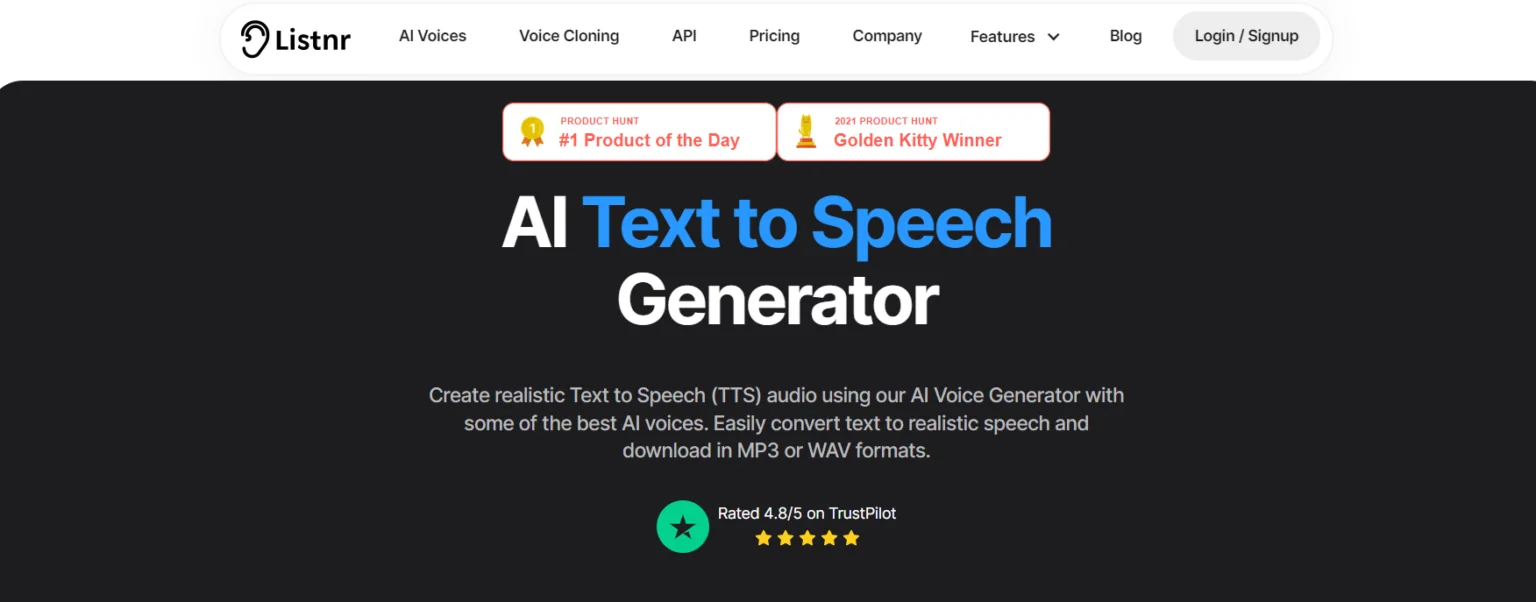
Why Listnr?
Features:
- Real-Time Speech Analysis: One notable feature of Listnr AI is its capacity for real-time spoken language analysis. This implies that companies can respond quickly and resolve issues by gaining instant insights on client interactions.
- Sentiment Analysis: To ascertain the emotional tone of client chats, the platform makes use of advanced sentiment analysis algorithms. This makes it possible for companies to determine how satisfied customers are, spot possible problems, and adjust their replies accordingly.
- Multichannel Integration: Listnr AI works in unison with a range of communication mediums, such as social media, chat rooms, phone conversations, and customer service exchanges. This all-encompassing strategy guarantees that companies get a thorough picture of client sentiment across many touchpoints.
- Configurable Dashboards and Reports: The platform gives organizations an easy-to-use interface for tracking and analyzing key performance metrics associated with customer interactions. It does this by offering configurable dashboards and comprehensive reports. Using data to guide decisions helps businesses make wise choices.
Pros of Listnr:
- A collection of more than 900 voices in more than 145 languages and dialects is available on Listnr.
- Voices from Microsoft Azure, Google, and Amazon. No need to purchase additional subscriptions.
- Incorporate pauses and alter your pronunciation and speech pattern. Voices seem authentic.
- You may easily incorporate an audio player into your posts to create audio blogs. WordPress integration that is easy to use.
- Easily make podcasts and audiobooks from beginning to end using Listnr.fm.
- Beginner-friendly and intuitive user interface.
Cons of Listnr:
- Does not allow downloading of uncompressed wav
- Pricing is by words, not in characters.
Best For:
With a sizable voice library and excellent support, Listnr is a respectable AI voice generator. It is suggested for creators who are solely interested in voice podcasts.
8. Speechify
Introduction
Speechify is a creative and adaptable AI voice generator tool that supports those with vision issues, dyslexia, ADHD, and other reading challenges. It is intended to convert any written material into audible speech. Because this application can read text in other languages, it’s a flexible choice for consumers that reside overseas.
With Speechify, you can read books, PDFs, articles, and other materials aloud to yourself in a genuine voice, increasing your productivity. Its voice-over generation capabilities are extremely outstanding.
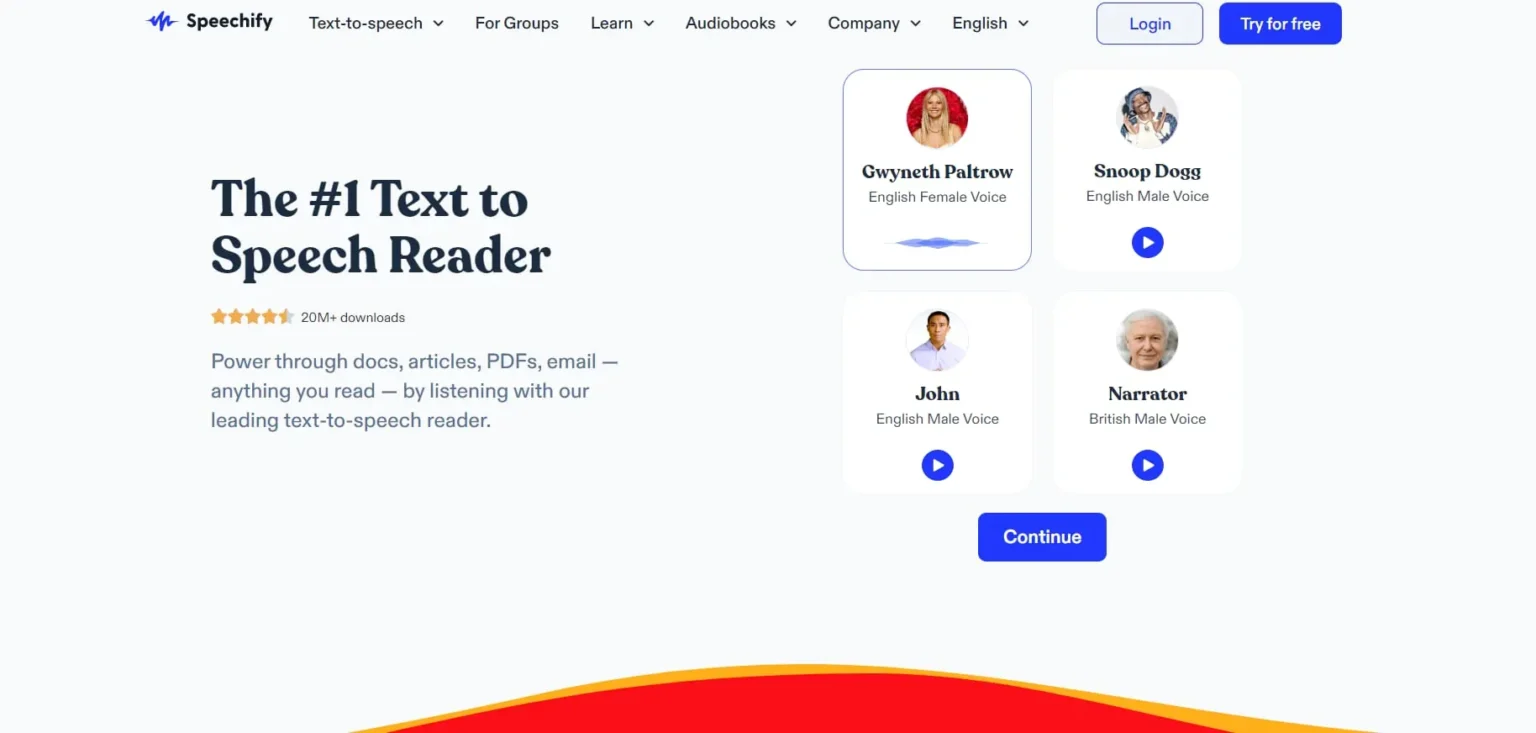
Features:
- Natural and expressive speech is produced by Speechify AI using cutting-edge TTS technology to produce synthetic voices that sound expressive and natural. This gives consumers an immersive and captivating aural experience, going beyond simple text reading.
- Multi-Platform Integration: Speechify AI’s adaptability also includes its interoperability with a range of platforms and gadgets. Speechify AI easily connects across platforms, enabling a consistent and user-friendly experience whether consumers prefer to read information on computers, tablets, or smartphones.
- Text Customization: To fit their tastes, users can alter the voice tone, speech rate, and other settings. This degree of personalization guarantees those with special needs a comfortable and customized listening experience.
- Language Support: Speechify AI is multilingual, allowing it to serve a wide range of users worldwide. As a result, language learners can listen to information in their target language with natural pronunciation, which is especially helpful.
Pros of Speechify:
- Remarkably realistic and organic-sounding text-to-speech features.
- More than 20 languages and more than 30 authentic reading voices.
- able to change the AI’s reading pace.
- Supports a variety of platforms and apps, including Web, Chrome extensions, Mac, Android, iOS, etc.
- As you read, pay attention. If necessary, Speechify also includes tools for note-taking and underlining.
- Scan any text for audio, whether it’s printed or on a screen.
- Pricing options include flexible costs for obtaining a premium membership for a group, as well as a generous free plan with no restrictions for TTS and 10 voices.
- You can enjoy thousands of audiobooks read aloud by actors by using Speechify Audiobooks! Nearly 60,000 audiobooks are available.
Cons of Speechify:
- Mostly intended for TTS reading. You must get in touch with sales to use the voice-over generator to create text that is longer than 300 characters and download it as an MP3.
- Speechify audiobooks must be purchased individually (or as an add-on in a bundle) and are not included in the premium.
Best For:
It is suggest for the people who want to have text-to-speech software read aloud to them. They have celebrity voices such as Snoop Dogg and Gweneth Paltrow.
There is a small voice selection and no celebrity voices available for the voice generating capabilities (TTS to downloadable mp3).
9. Uberduck
Introduction
Another well-liked AI voice generator tool for musicians, particularly rappers, is Uberduck. Its rap creation tool is incredibly user-friendly. All you have to do is pick your favorite rhythm, use AI to produce lyrics or write your own, select the rap’s voice, and click “download.”The features provided by the other tools mentioned are comparable to other sound editing features. You get a text-to-speech program that flawlessly translates the text inputs you provide into audio.
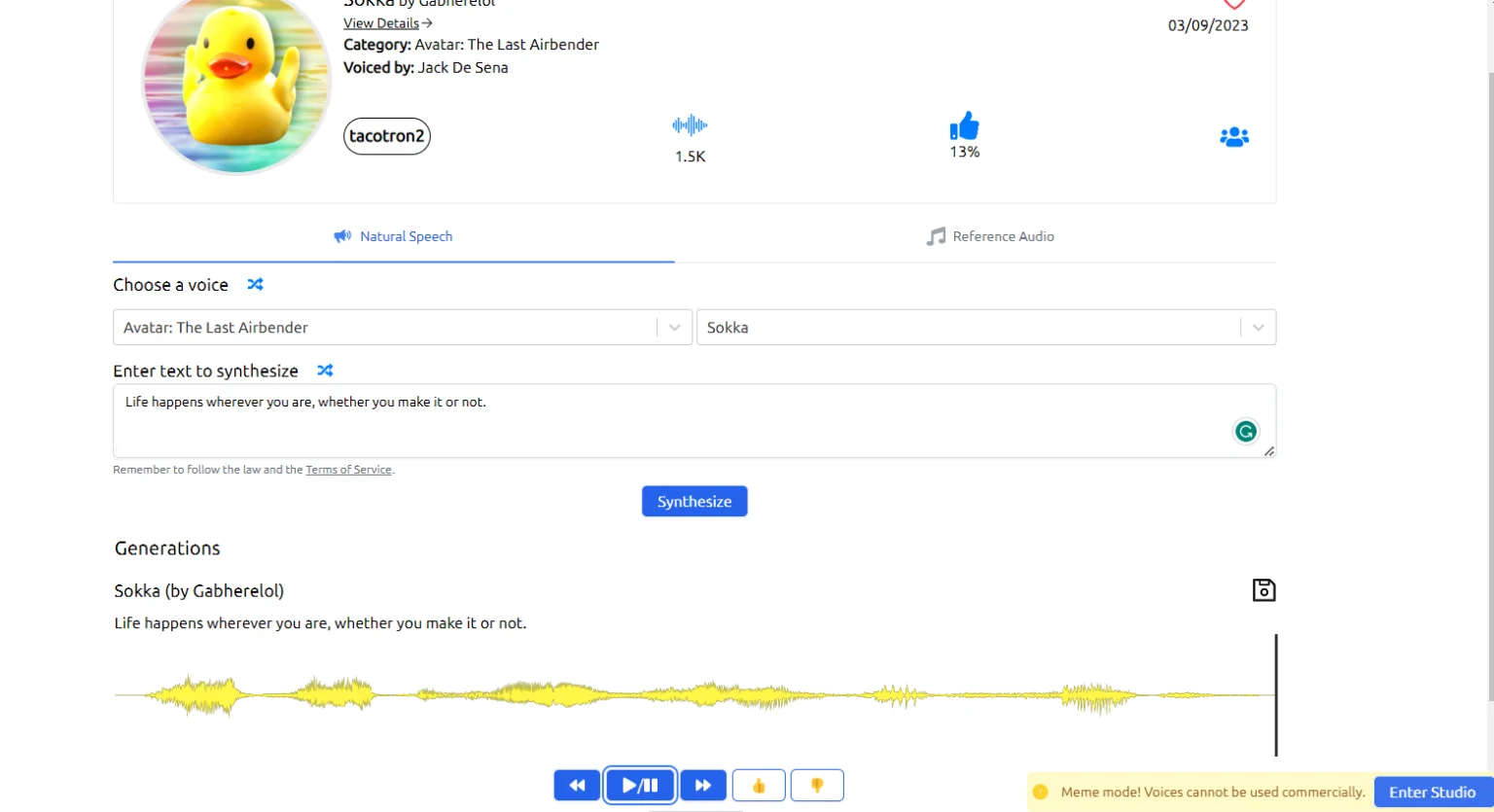
Features:
- Virtual Assistants: Uberduck AI’s context-aware features make it an excellent choice for virtual assistant applications, as they facilitate more effective and human-like interactions. Uberduck AI extends the capabilities of virtual assistants in a variety of fields, from reminding users to responding to intricate questions.
- Chatbots for Customer Service: Companies are using Uberduck AI to build knowledgeable and accommodating chatbots for customer service. Improved customer satisfaction and faster support procedures are two benefits of the platform’s conversational response to user inquiries.
- Language Translation Services: Uberduck AI is a useful tool for language translation services because of its multilingual capabilities. Language hurdles in international communication can be eliminated with its ability to enable natural-sounding translations in real-time during chats.
- Interactive Training and Learning: Uberduck AI can be used in educational contexts to develop stimulating and interactive learning environments. Online courses and training programs benefit from its capacity to comprehend context and present material in a conversational style.
Pros of Uberduck:
- Over 5,000 emotive voices
- Prioritize developing APIs and apps for a lively ML user community.
- Unique voice clones
- Raps produced by AI
- Voices reminiscent of popular film characters, such as those from Avatar, Space Odyssey, etc.
Cons of Uberduck:
- Their user interface may use some work.
- A great deal of voices, the majority of which are unusable.
Best For:
Musicians, Rappers.
10. ElevenLabs
Introduction:
Eleven Labs’ speech artificial intelligence function makes it very easy to operate. Hundreds of voices made by other users are available in its Voice Library at a generously gratis level. The most impressive aspect of Eleven Labs, though, is VoiceLab, which takes only 60 seconds of recordings to synthesis a new voice or duplicate your own—a process that would take 20 to 30 minutes for other solutions. It is also possible to alter and adapt the voices, with really impressive results. Additionally, there are a number of options available to modify the output.
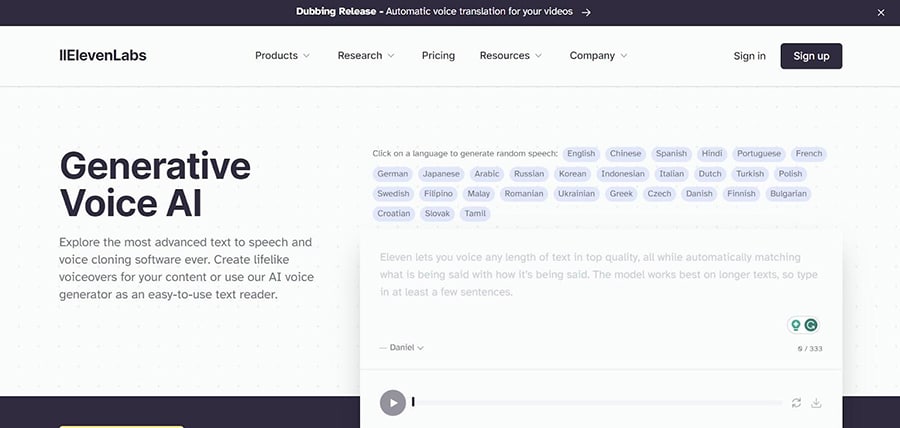
Features:
- AI voices that are extraordinarily lifelike and human-sounding.
- Supports many languages; there are now 29 accessible.
- Provides speech-to-speech and text-to-speech functionality.
- Allows for automatic dubbing in more than fifty languages.
- Includes a personalized Voice Lab where you may create own voices by selecting from a variety of age and gender categories.
Pros of ElevenLabs:
- Eleven Labs produces a clone that sounds just like you using quick voice cloning. No need to record for hours on end.
- Realistic AI Voices: The voices produced by AI are so convincing that they might easily be mistaken for human voices. ideal for audiobooks, podcasts, and other media.
- Reasonably priced, with plans beginning at just $5.
- Elevenlabs offers a free version that isn’t licensed for commercial usage.
- Simpleness of Use: With just one click, you may create voices thanks to the user-friendly platform.
- Scalable Plans: You can choose from plans that include up to 660 custom voices and 40 hours of created audio per month as your usage increases.
Cons of ElevenLabs:
- Simple user interface: It comes with just one generate button and one textbox. For advanced editing, there isn’t a timeline audio or video editor.
- Restricted Speech Control: There is minimal control over the “last mile” of speech on the platform, including pauses, pace, and tone inflection.
Best For:
ElevenLabs AI voice generator tool is best suitable for Video Creators and Youtubers
How to Use Artificial Intelligence to Generate Speech
Let’s understand the steps with the workflow examples from MurfAI AI voice generator:
Step 1: Select a Voice
Check out Murf’s library and the voice library before making your voiceover. You have a choice from over 120 voices in 15+ languages. You can listen to each voice until you locate one that fits the audio.

Step 2: Make the Script
Writing your script is an important step in creating engaging content. The text editor in Murf Studio provides a blank canvas for you to write your script from fresh or copy and paste existing content.
You may be confident that your writing is polished and professional thanks to the built-in AI grammar help. Text is likewise limited to 1,000 characters to facilitate easy reading. You also have the opportunity to add more text and fine-tune it.

Step 3: After you’ve finished changing your script, click the “Build Audio” button to start rendering the audio. To see if the audio is perfectly synced, use the play button. You can always go back and make changes till you’re happy.

Step 4: Download and Share
Once everything is finished, you can instantly download the HD file. However, in order to download the file, you must have a paid subscription. If you wish to share your audio recordings with others, you can create a shareable link that is only valid for a limited time.
Which is the best AI voice generator?
In this blog post, we discussed the top 10 AI voice generators online tools you may prefer to use in 2024.
Each of them brings in their own feature sets, but the most popular among these is MurfAI.
Conclusion
Gone are the days when people used electronic voice synthesizers for entertainment purposes alone. The use of artificial intelligence (AI) speech generators(also known as AI voice generator) in business has grown along with technology.
I encourage you to try out some of the aforementioned free AI voice generators, regardless of your background—content producer, business professional, academic, or just curious about the potential applications of AI.
If you’re looking for the best AI voice generator right now, there are plenty of solutions accessible; the output sounds quite similar to real human speech.
